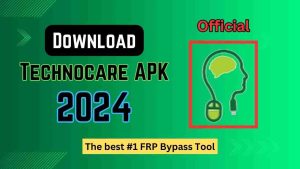Technocare
Description
All About Technocare
Technocare, also known as Technocare Tricks, is an Android utility app developed to help users regain access to their smartphones by bypassing Factory Reset Protection (FRP). This tool is particularly useful for users who, for various reasons, find themselves locked out of their devices after a reset—whether due to forgotten account credentials or second-hand phone purchases.
Let’s take a closer look at what makes Technocare a popular choice, its user interface, key pros and cons, and whether it’s the right solution for you.
Outstanding Features in Technocare
Technocare offers a set of features that make it stand out:
- FRP Bypass Capability: Its primary function is to assist users in bypassing Google’s FRP lock, allowing access to the phone without needing previous account credentials.
- Compatibility: Works with a range of Android versions and popular brands like Samsung, Huawei, and LG.
- No Root Required: Users can operate Technocare without rooting their devices, making it safer for everyday users.
- Offline Functionality: Once downloaded, it can work without requiring a continuous internet connection.
User Interface (UI) and User Experience (UX)
Technocare maintains a simple and minimalistic interface. Its layout is intuitive, even for users who may not be highly tech-savvy. The navigation is straightforward—clear buttons and simple instructions guide the user through each step of the FRP bypass process.
The app is lightweight and responsive, so it doesn’t take a toll on the system’s performance. Overall, the UX is focused on speed and clarity.
Advantages and Limitations of Technocare
Advantages
- Quick Access: Saves time by providing an efficient solution for FRP bypass.
- Free to Use: Technocare is freely available online, with no hidden fees or subscriptions.
- No Complex Setup: Doesn’t require extensive technical knowledge to use.
Limitations
- Unofficial Status: Technocare is not available on the Google Play Store, so it must be downloaded from third-party sources—raising concerns over app authenticity and security.
- Limited Support: Since it’s a third-party app, users may not receive official customer support.
- Compatibility Gaps: While widely compatible, it may not work on all Android models or versions, especially newer devices with stricter security updates.
Reviews from Users and Experts
Technocare has received mixed to positive feedback from the community:
- Users praise its effectiveness in unlocking devices and its ease of use. Many appreciate that it doesn’t require rooting or advanced configuration.
- Experts, however, advise caution due to its unofficial nature. They recommend downloading from trusted tech forums or sources and only using it for legitimate personal needs.
Conclusion: Is Technocare Right for You?
If you’ve purchased a used Android phone or forgotten your account credentials, Technocare could be a practical tool to help you regain access—as long as it’s used responsibly and downloaded from a secure source. While it offers strong features for bypassing FRP locks, users should remain aware of potential risks and limitations.
Ultimately, Technocare is a helpful tool for personal device recovery, but it’s essential to use it ethically and safely.
Images